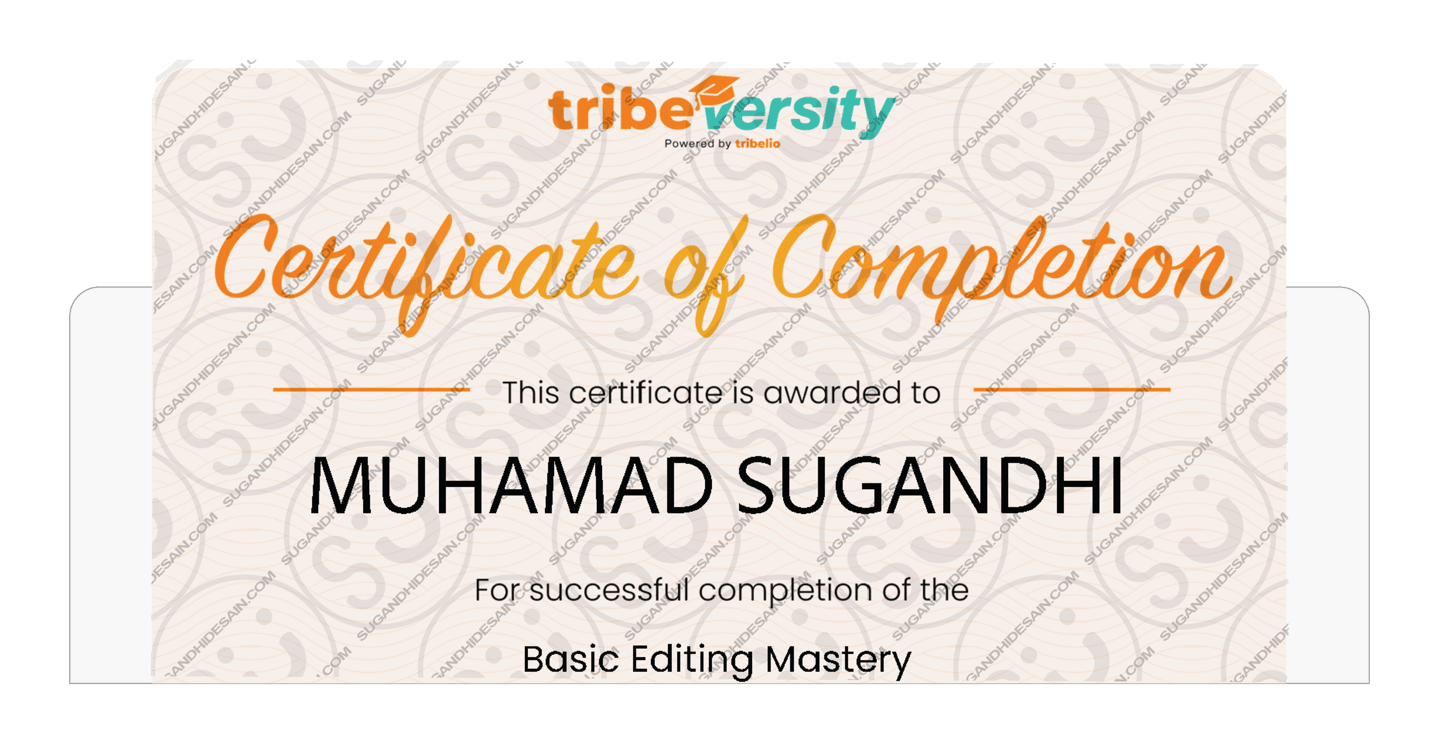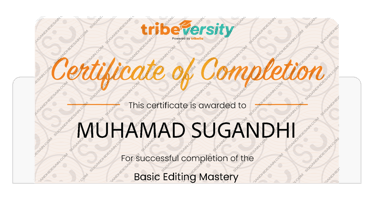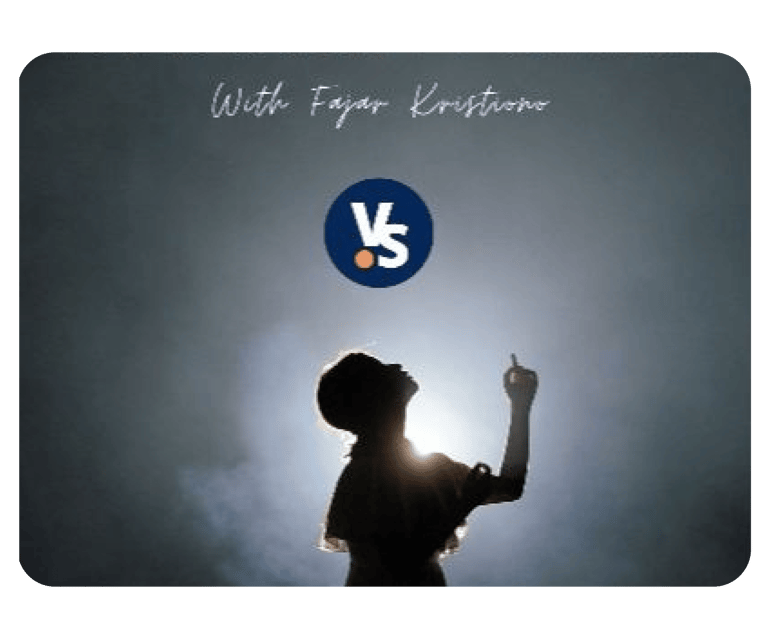

Basic Editing Mastery Photoshop
By : Fajar Kristiono
Context
As a graphic and UI/UX designer, I recognize the importance of strong visuals in creating engaging user experiences. Inspired by Fajar Kristiono, I'm mastering Adobe Photoshop to elevate my designs and craft impactful interfaces that resonate with users on an emotional level.
Goal
Master Photoshop's tools and techniques: Develop advanced skills in image manipulation, retouching, and visual design to create high-quality assets.
Elevate visual design: Transform ordinary visuals into extraordinary experiences that capture attention and foster deeper connections with users.
Craft compelling user experiences: Design intuitive, impactful, and visually engaging interfaces that resonate with users on an emotional level.
Deliverables
I aim to deliver UI designs that are both visually stunning and user-centered, showcasing a mastery of Photoshop to create impactful interfaces and emotionally resonant user experiences.
Impact
I believe that strong Photoshop skills will be a valuable asset in creating high-quality UI designs that deliver positive results.
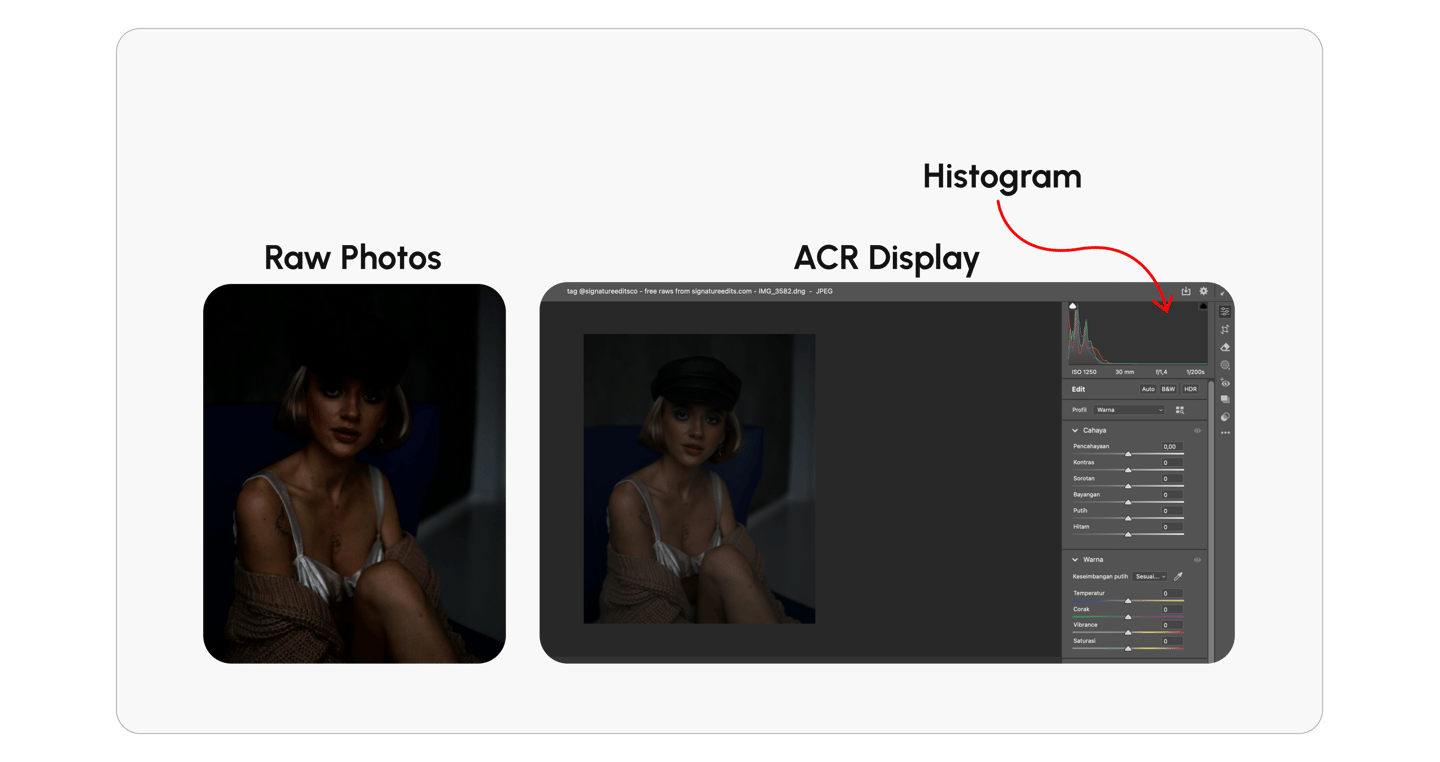
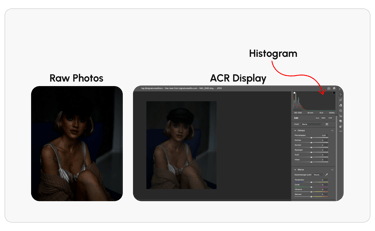
Adobe Camera Raw (ACR) application
Understanding the histogram in Camera Raw is crucial for accurate image interpretation. In this case, it indicates underexposure, which obscures shadow detail and compromises our perception of the image.
Color Grading in ACR
My first priority was to establish a solid foundation by adjusting the basic panel in Camera Raw. By carefully manipulating the light and color settings, and applying the principle of complementary colors, I was able to enhance the image's overall balance and visual impact.
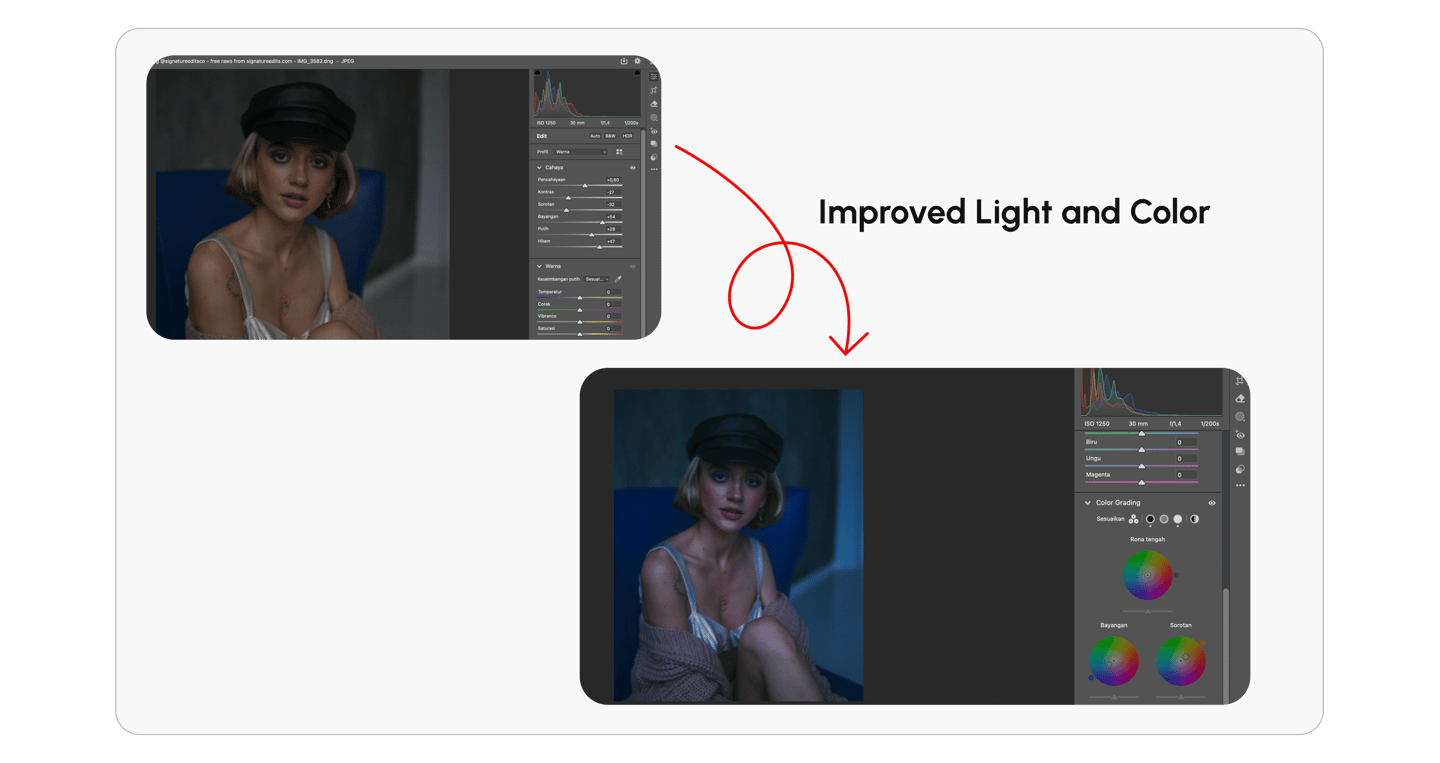
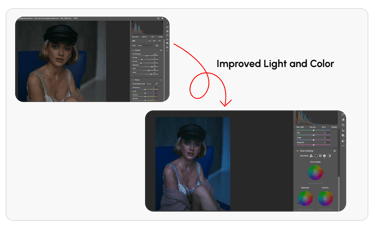


Blending Mode: Create Interesting Effects
The model's face exhibited a reddish color cast, which I corrected using Camera Raw's HSL adjustments. This targeted approach allowed for precise control over skin tones, ensuring a natural and balanced final image.
Histogram
First steps
Second step
Refine Details with “Panel Details”
The sharpening process in ACR serves as a final refinement stage for image clarity. It allows me to counteract any softening that may have occurred during previous editing steps in Photoshop, ensuring the final output retains optimal sharpness and detail.
Understanding the interplay between sharpening and noise is fundamental in ACR. Here, I opted for a localized sharpening approach, focusing on the model's eyes to create a captivating focal point while preserving a sense of naturalism throughout the image.
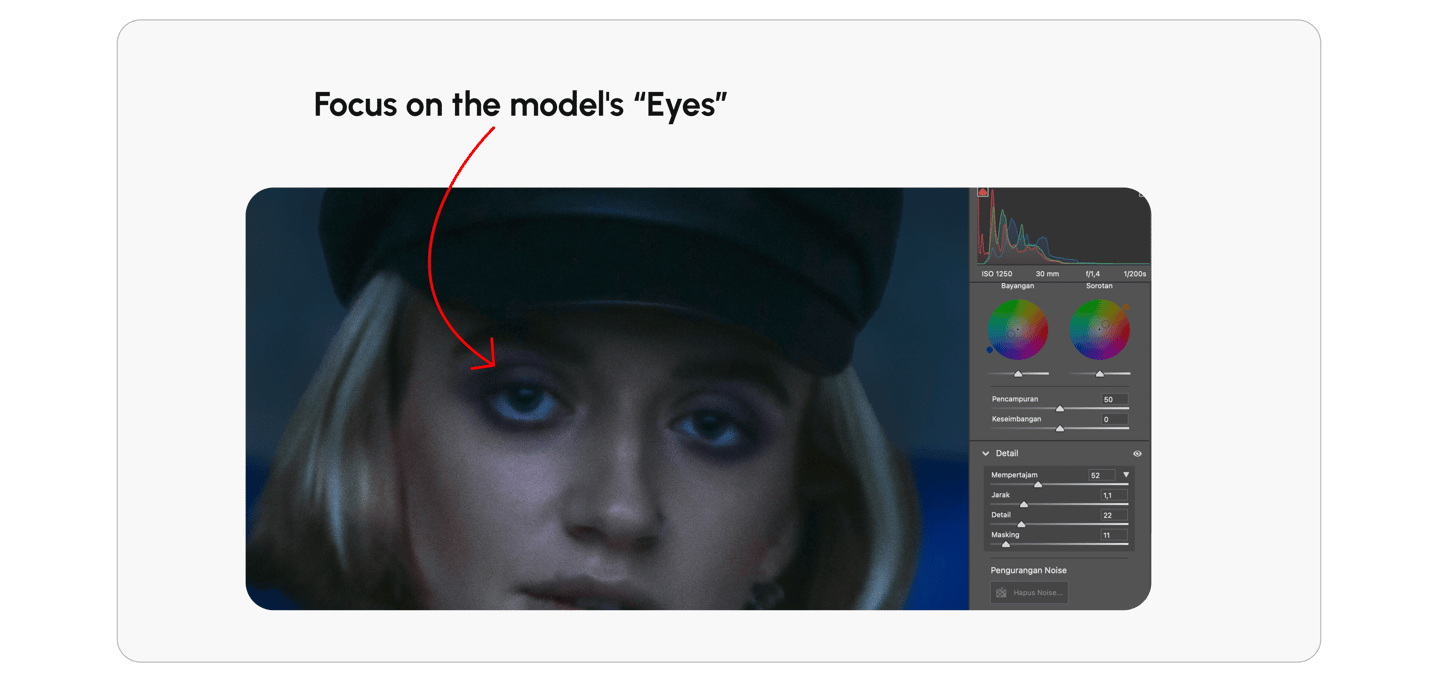
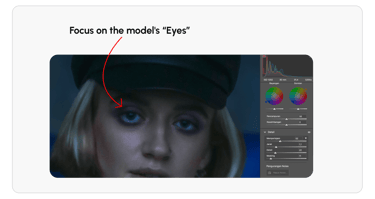
Final process of ACR
These ACR adjustments have successfully enhanced the image's overall visual impact.

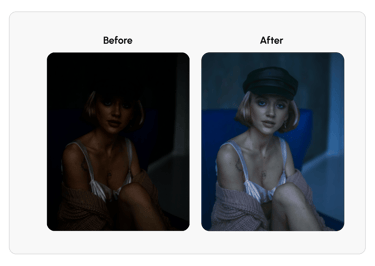
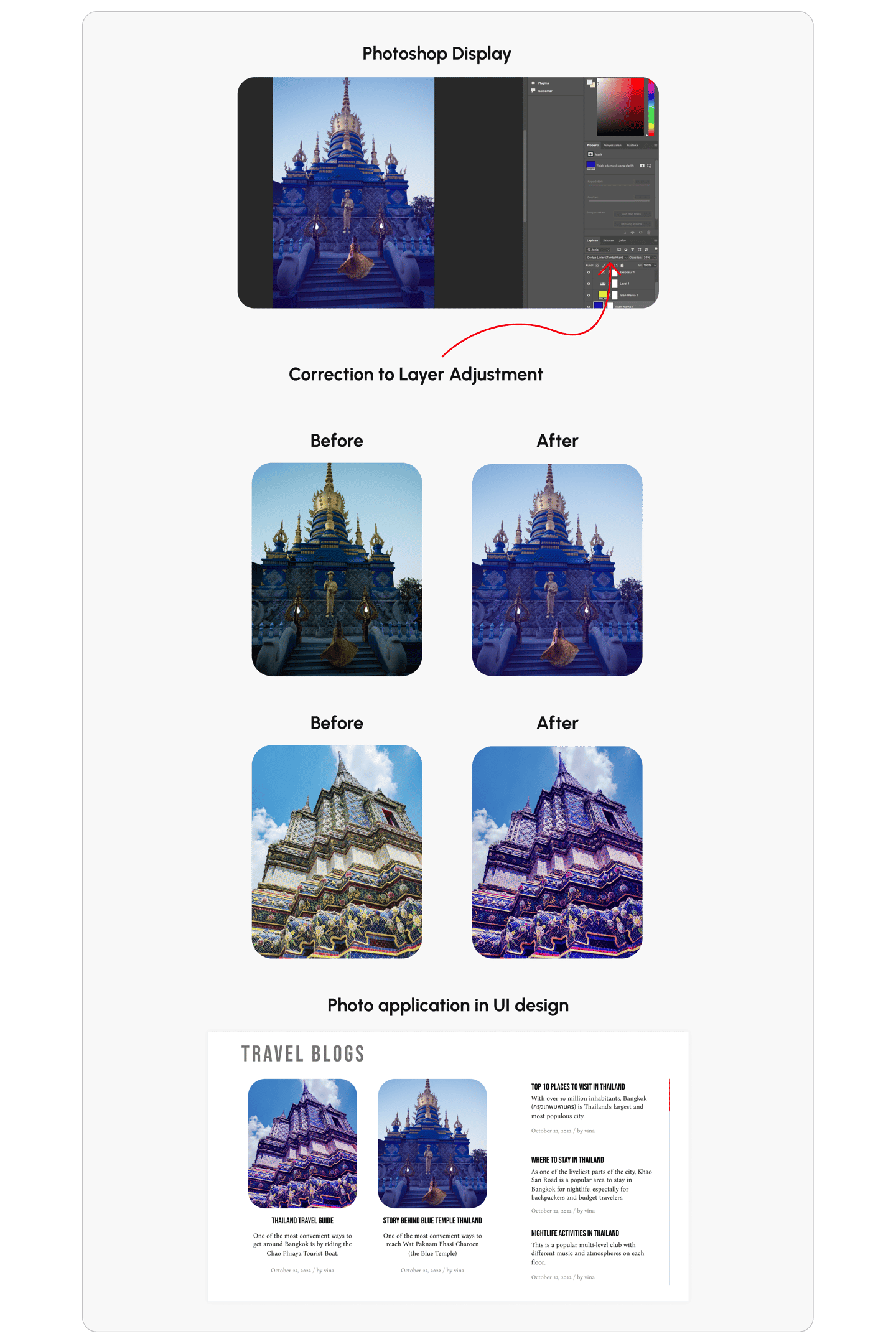
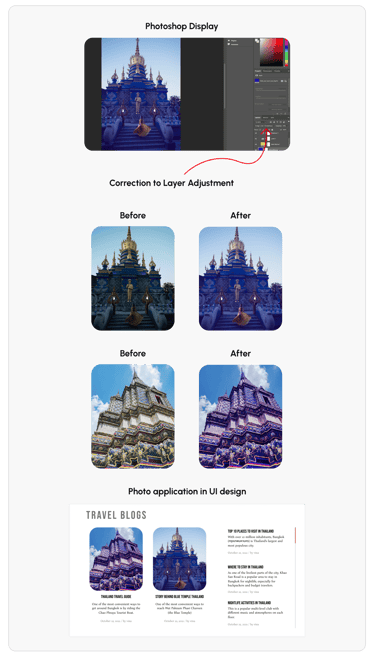
Consistent color is crucial for a cohesive UI. Color correction in Photoshop allows me to harmonize various elements, ensuring a unified and visually pleasing user experience.
By adding ambient lighting, I aimed to elevate the perceived value of the perfume, giving it a more luxurious and sophisticated feel.
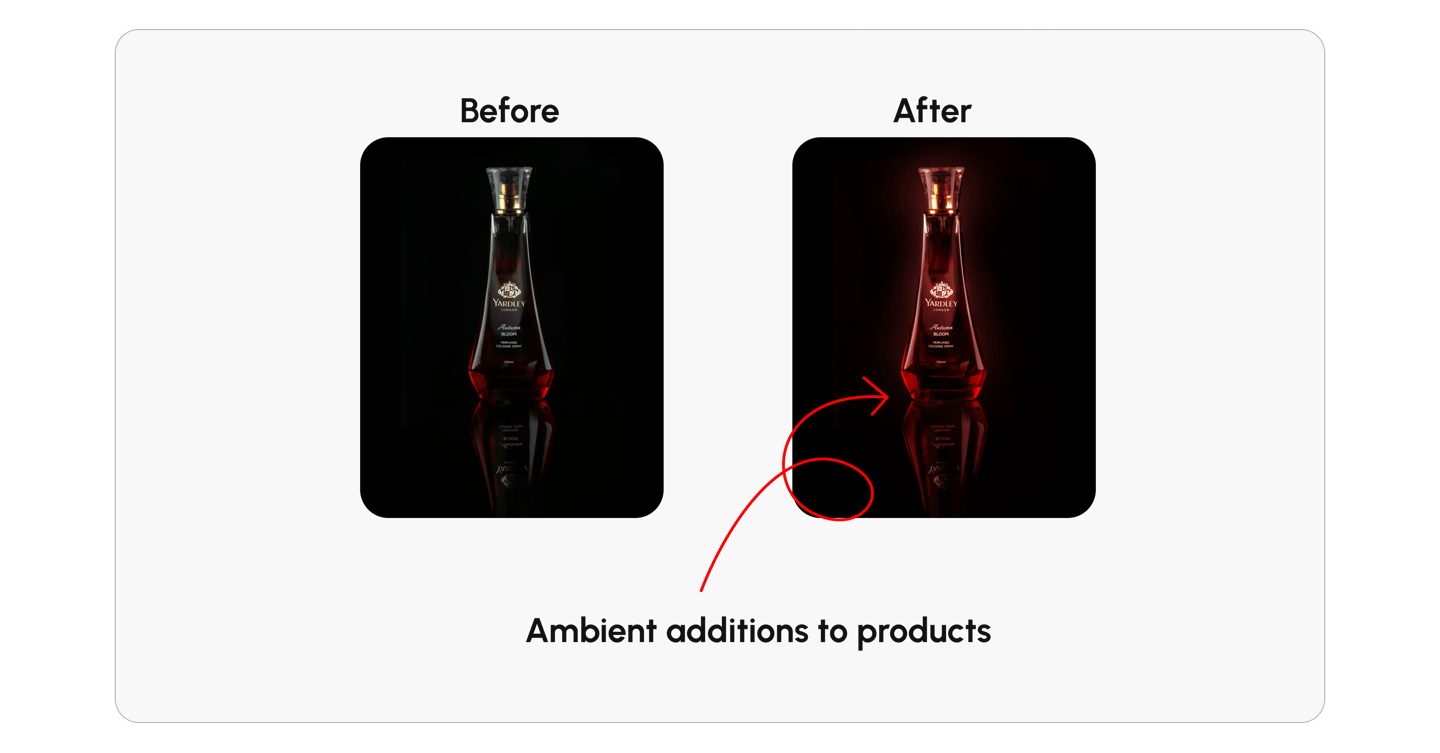
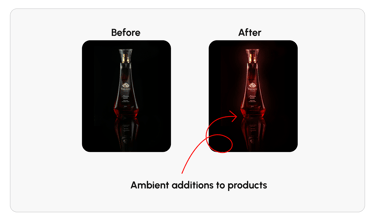
Application to the image on the UI card
Using Adjustment Layer for Color Correction
Color Correction
Ambient addition


Outcomes
By mastering Photoshop, I will elevate my design aesthetic, enhance my workflow, and effectively translate my creative visions into impactful user interfaces.
Final Takeaways
I will not only master the technical aspects of the software but also gain a deeper understanding of visual communication and user engagement. Ultimately, this journey will empower me to craft intuitive, impactful, and emotionally resonant user experiences that seamlessly blend aesthetics with functionality.